Mapper.CreateMap<Customer, CustomerViewModel>()
.ForMember(dest => dest.Orders,
opt => opt.MapFrom(src => src.Orders.Where(o => !o.DeletedDate.HasValue)));
terça-feira, 18 de junho de 2013
Using automapper to apply a filter to a collection
segunda-feira, 27 de maio de 2013
Touch Gesture Reference Guide
I found this useful reference guide for software designers and developers working on touch-based user interfaces.
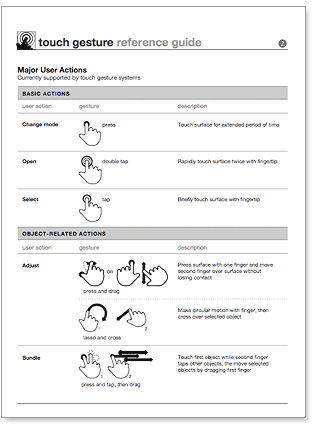
segunda-feira, 20 de maio de 2013
terça-feira, 30 de abril de 2013
How to use fxcop with visual studio professional
The FxCop comes with the Visual Studio Premium and Ultimate, but I discovered that is possible to install separately. The FxCop download page points to Microsoft Windows SDK for Windows 7 and .NET Framework 4 page.
It comes with the Windows 7 and .NET framework 4 SDK. http://www.microsoft.com/en-us/download/details.aspx?id=6544
Then install the FxCopIntegrator addin
Post-build event command line: “C:\Program Files (x86)\Microsoft FxCop 10.0\FxCopCmd.exe” /file:”$(TargetPath)” /console /searchgac
references:
http://trycatch22.com/blog/installing-fxcop-for-visual-studio-2010/
http://ruthlesslyhelpful.net/2011/06/09/liberate-fxcop-10-0/
http://www.iprogrammable.com/2011/06/15/visual-studio-2010-professional-and-hudson-jenkins-ci-and-fxcop/
It comes with the Windows 7 and .NET framework 4 SDK. http://www.microsoft.com/en-us/download/details.aspx?id=6544
Then install the FxCopIntegrator addin
Post-build event command line: “C:\Program Files (x86)\Microsoft FxCop 10.0\FxCopCmd.exe” /file:”$(TargetPath)” /console /searchgac
"$(ProgramFiles)\Microsoft FxCop 1.36\FxCopCmd.exe" /c /p:"$(ProjectDir)\FxCop$(ConfigurationName).FxCop" /consolexsl:"$(ProgramFiles)\Microsoft FxCop 1.36\Xml\VSConsoleOutput.xsl"
references:
http://trycatch22.com/blog/installing-fxcop-for-visual-studio-2010/
http://ruthlesslyhelpful.net/2011/06/09/liberate-fxcop-10-0/
http://www.iprogrammable.com/2011/06/15/visual-studio-2010-professional-and-hudson-jenkins-ci-and-fxcop/
Subscrever:
Comentários (Atom)